How to Create a Google My Business Listing for Your CageList Batting Cage
If you’re here, you’re likely looking to increase visibility and bookings for your CageList batting cage. Creating a Google My Business (GMB) listing is one of the most powerful ways to boost your online presence and attract local hitters. In this step-by-step guide, we’ll show you how to set up and optimize your GMB listing for maximum exposure and results.
Why Your Batting Cage Needs a Google My Business Listing
Google My Business is a free tool that helps businesses manage their presence on Google Search and Maps. When someone searches for “batting cages near me,” a well-optimized GMB profile can push your cage to the top of the results.
Benefits of Creating a GMB Listing:
- Higher visibility: Show up in local search results and Google Maps.
- Build trust: Reviews and photos improve credibility.
- Easy contact: Share your CageList profile, phone number, and hours.
- Customer reviews: Collect positive feedback to boost bookings.
Step 1: Create Your GMB Listing
1. Sign in to Google My Business
Visit Google My Business and sign in with your Google account.
2. Enter Your Business Name and Category
Use the exact name from your CageList listing. For category, use “Batting Cage Centre”, “Recreational Facility”, or “Sports Complex”.
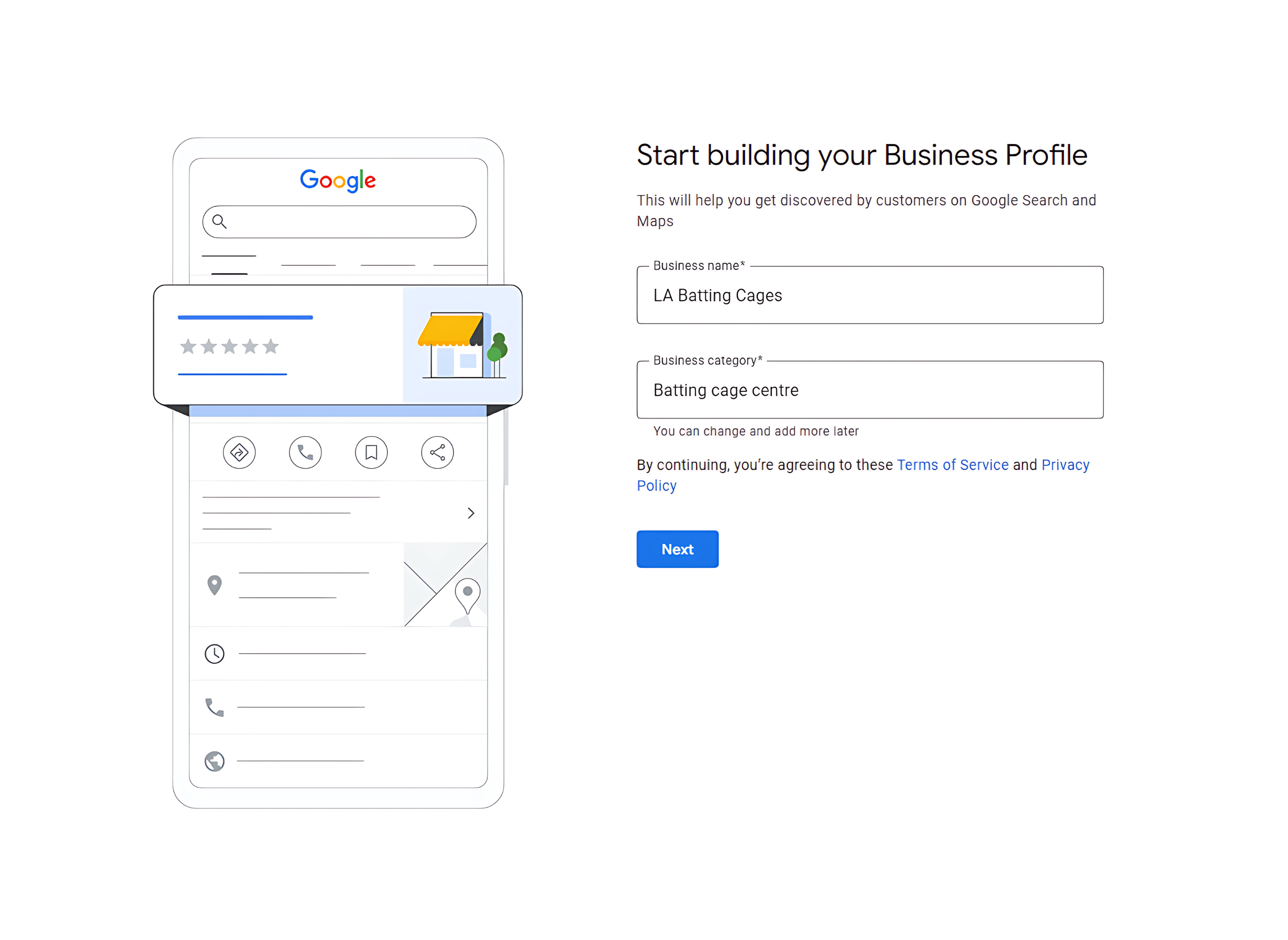
3. Add Your Location
Enter your cage’s physical address. You can hide it and instead display a service area if you prefer.
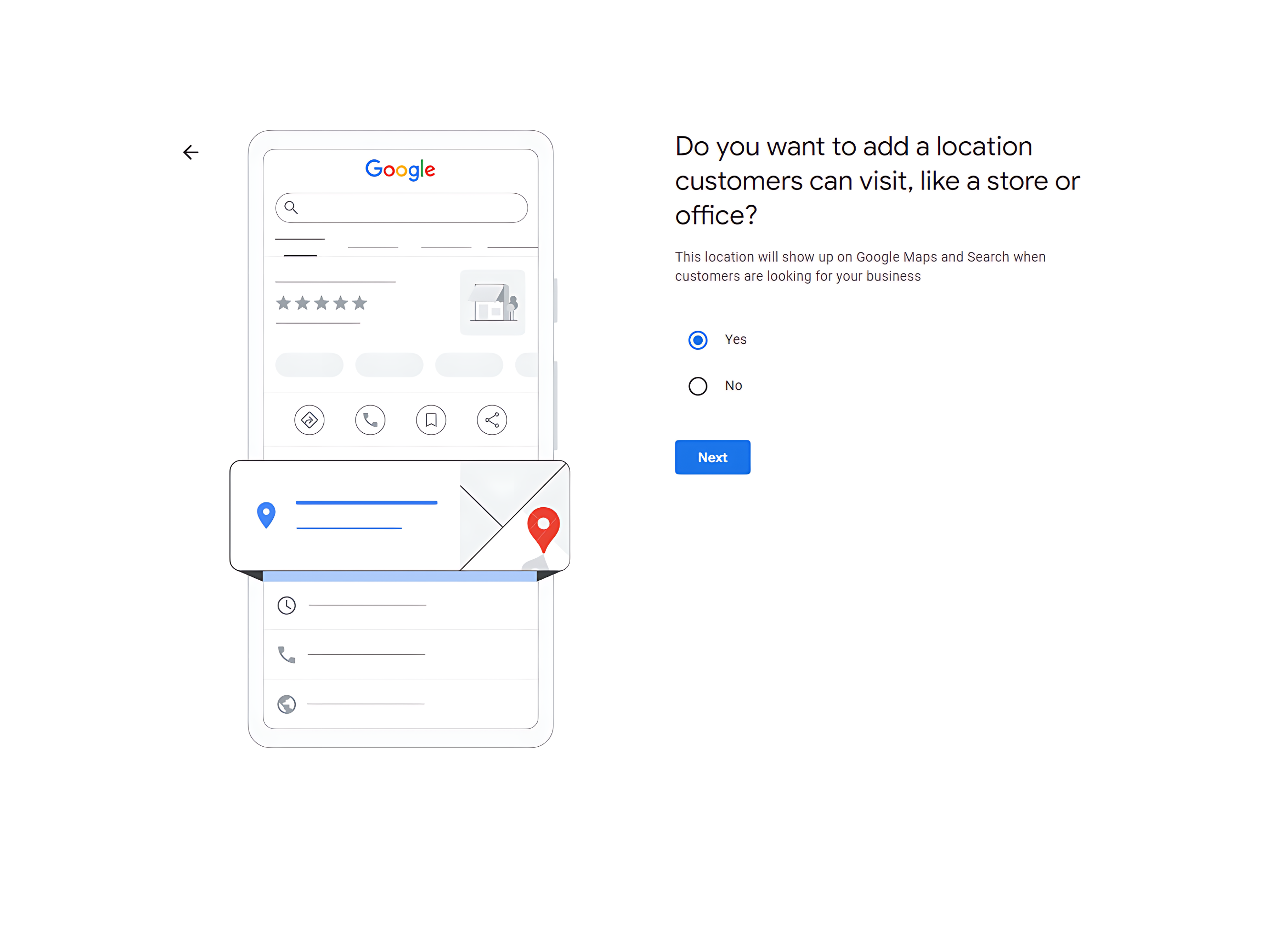
4. Specify Your Service Area
Add nearby cities or zip codes to increase reach—great for mobile or private backyard cages.
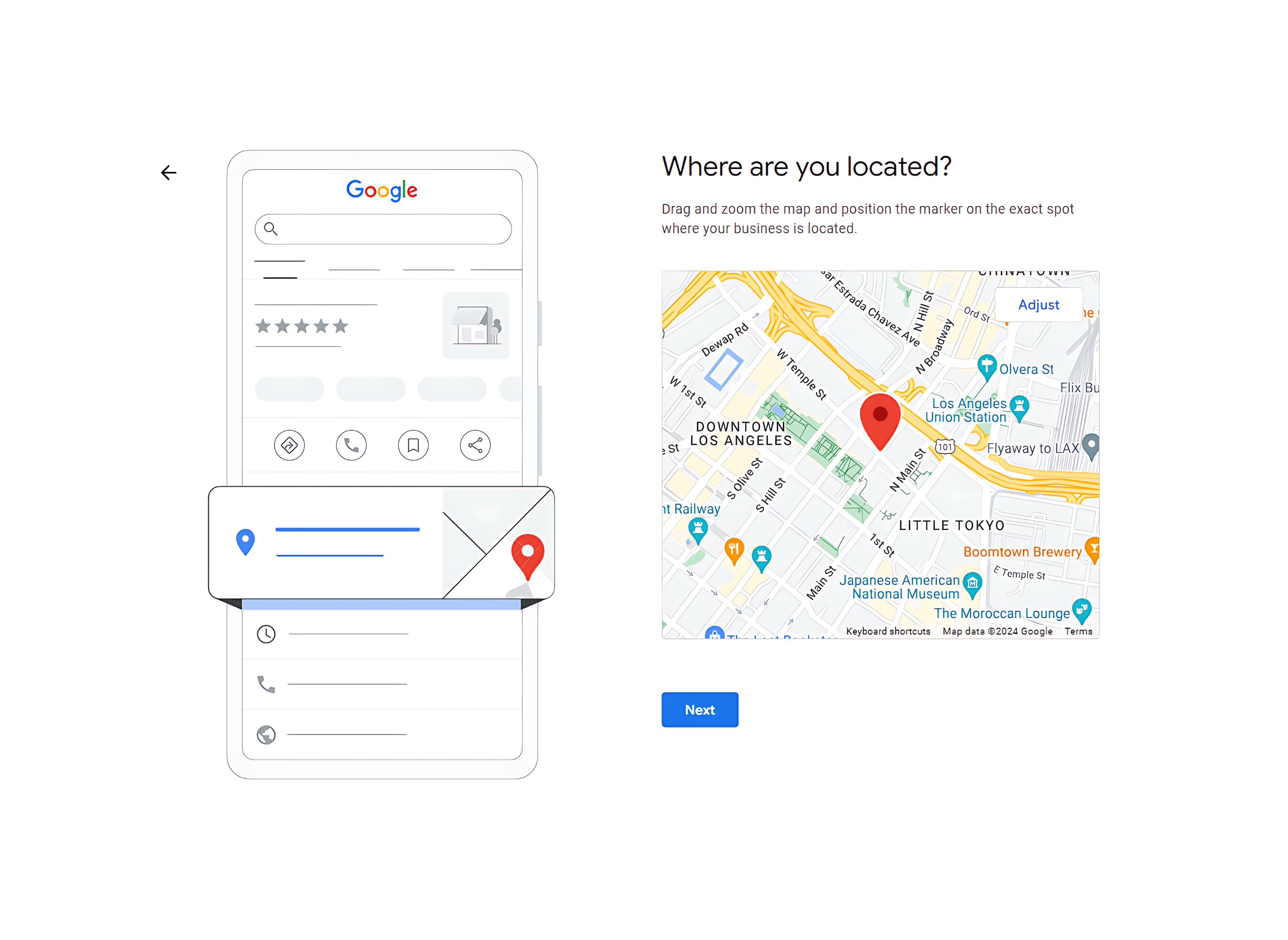
5. Enter Contact Info
Add your phone number and link directly to your CageList profile.

6. Verify Your Business
You’ll need to verify your listing via a short video walk-through or postcard confirmation.
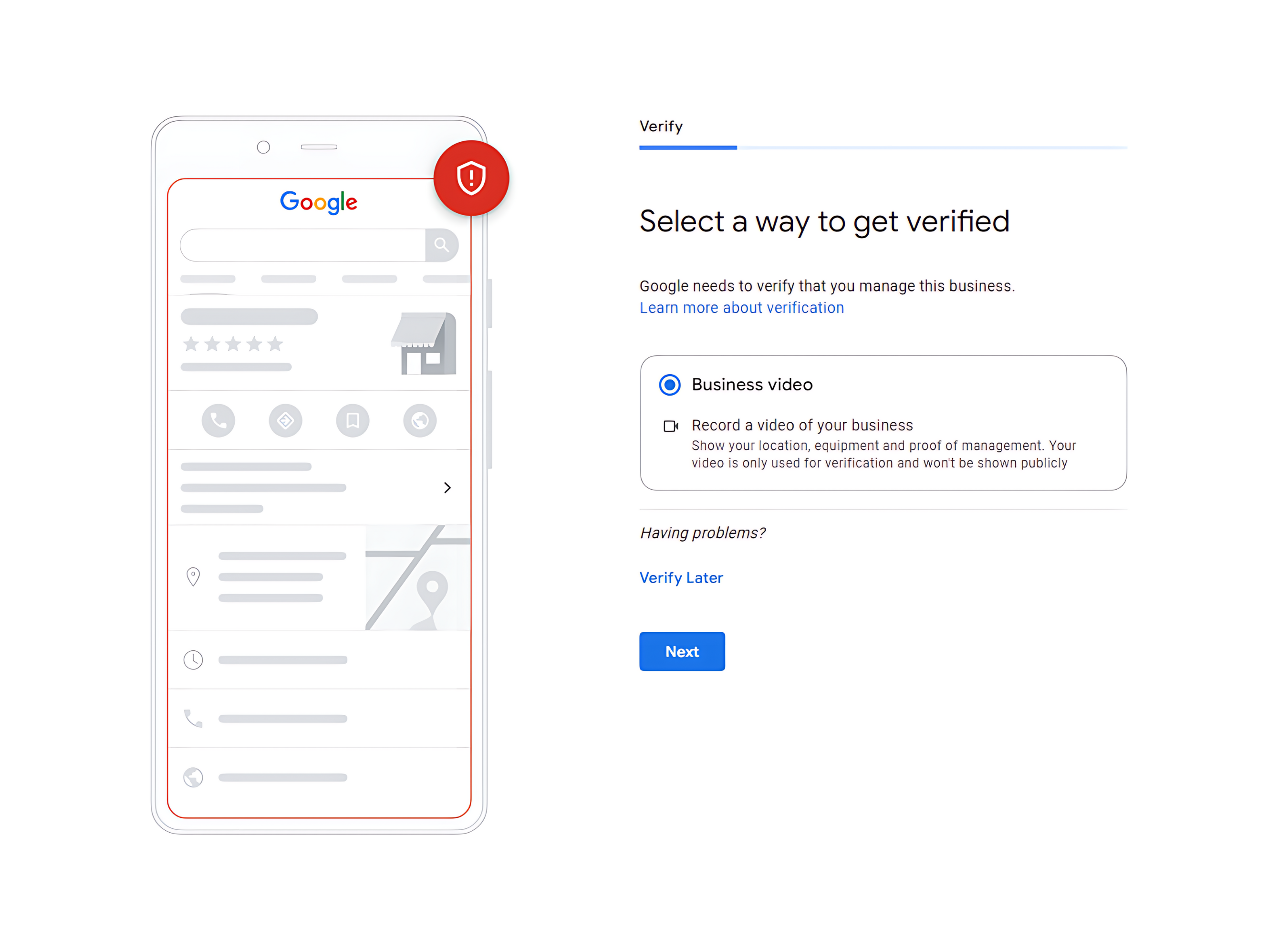
7. Complete Your Profile
Add hours, amenities, professional photos, and a compelling business description.
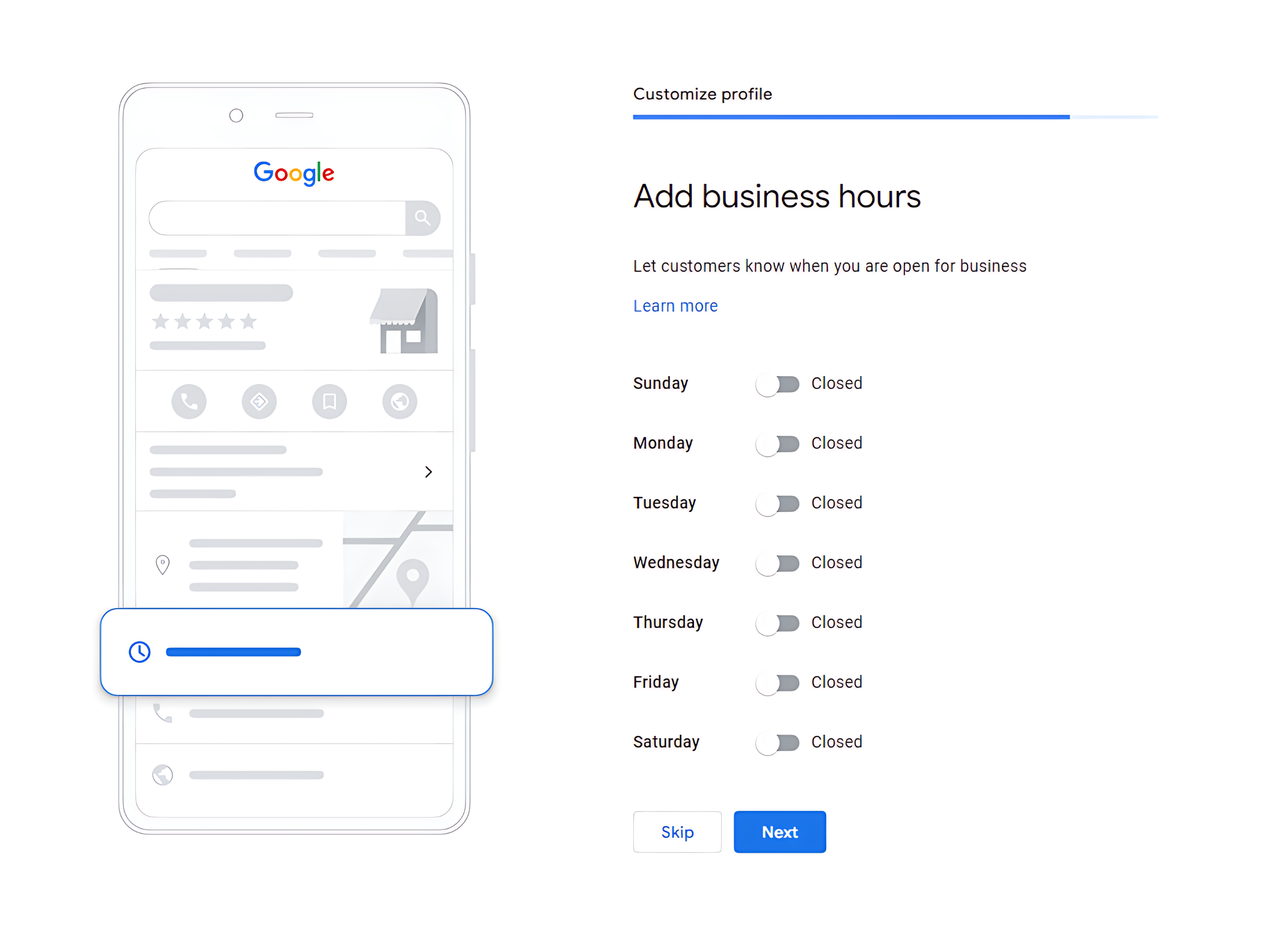
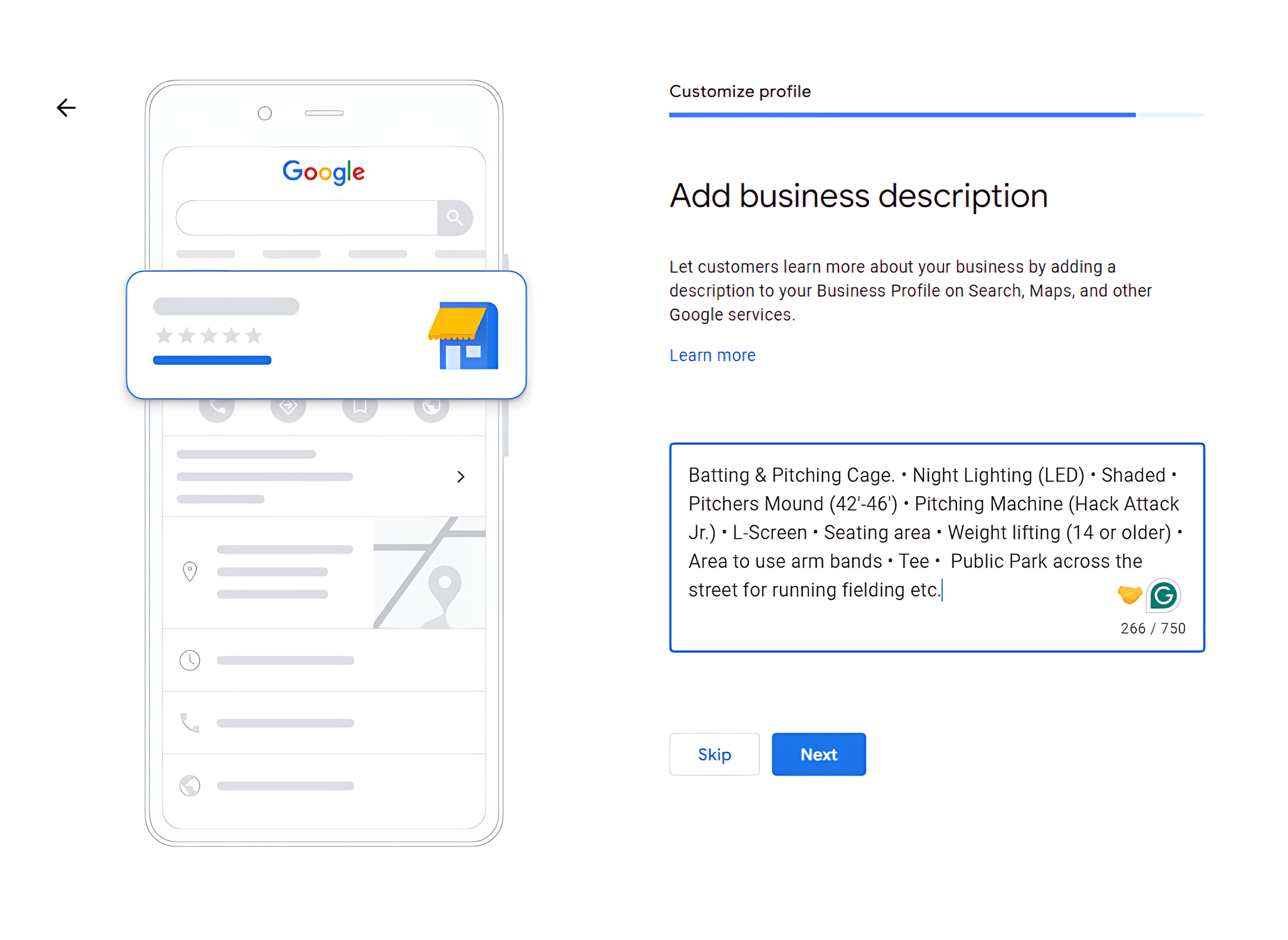
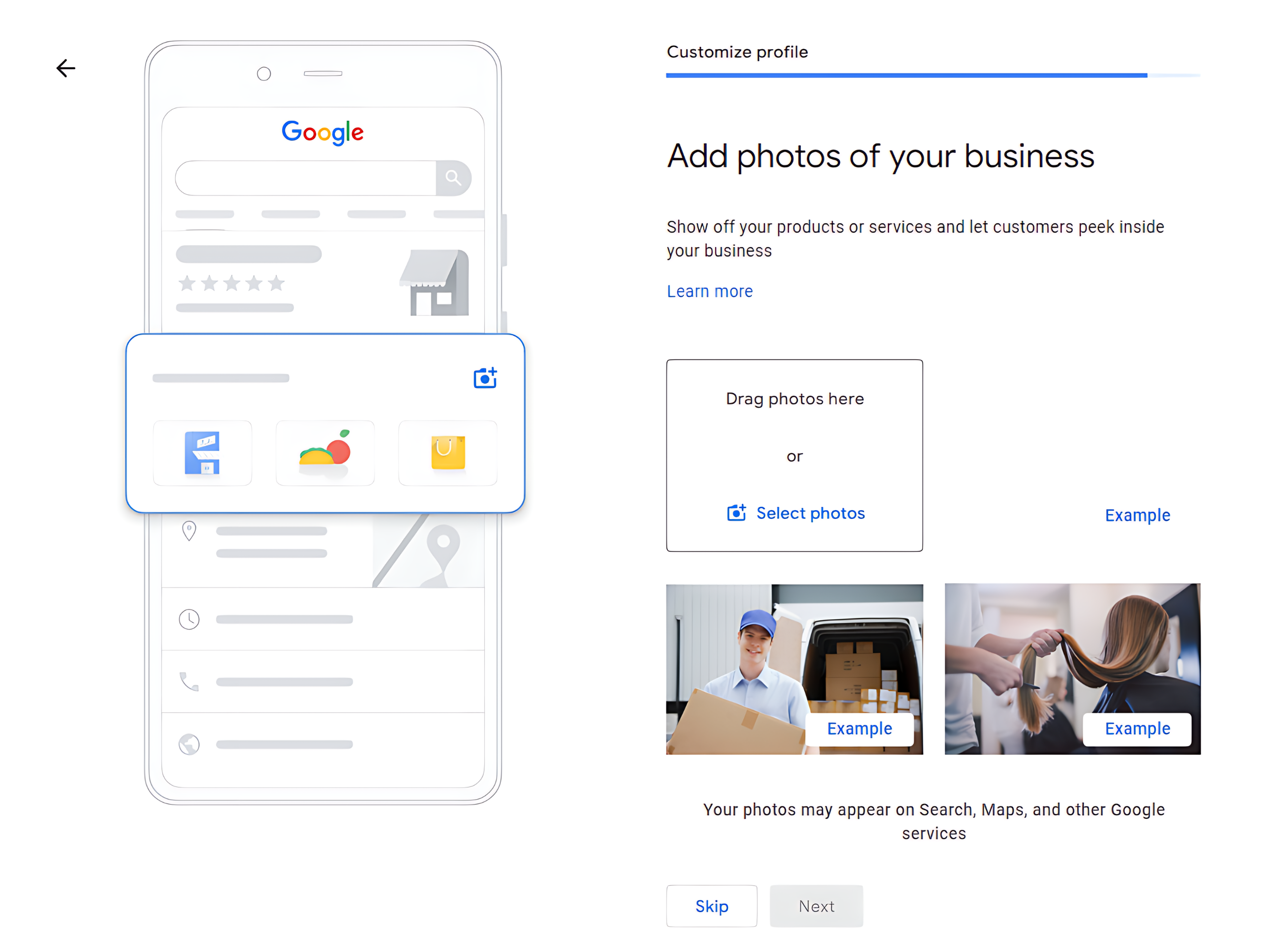
Step 2: Optimize for Local SEO
A verified profile is great—but optimization is key. Here’s how to stand out in local searches.
✅ Keep Your NAP Info Consistent
Ensure your business name, address, and phone number match exactly across CageList, GMB, and other directories.
📸 Add High-Quality Photos
Use photos of your cage in use, netting, lighting, and gear. Showcase what makes your setup great.
🌟 Collect and Respond to Reviews
Ask your renters to leave reviews. Always reply to reviews to show engagement and care.
🔑 Use Keywords in Your Description
Include terms like “batting cage in [Your City],” “private baseball cage,” and “backyard batting cage.”
📅 Post Regular Updates
Use the Posts feature to promote discounts, hours, weather updates, or availability.
💬 Answer Questions in the Q&A
Monitor and respond to questions people leave on your profile—or add helpful Q&As yourself!
Step 3: Promote Your Cage Using GMB
🔗 Link to Your CageList Profile
Make sure the “Website” field points directly to your CageList listing.
✨ Highlight Unique Features
Promote what makes your cage special—pitching machines, turf flooring, night lighting, or privacy.
💸 Promote Deals or Discounts
Advertise first-time user offers, holiday specials, or multi-hour booking deals.
🗺️ Use Google Maps to Your Advantage
Confirm your pin location and make sure it accurately reflects your cage’s entrance or driveway.
Extra Local SEO Tips to Boost Visibility
🗂️ Get Listed in Other Directories
Add your cage to Yelp, Bing Places, and TripAdvisor for added authority.
📍Create Localized Content
Post about baseball tips, events in your area, or new equipment on a blog or social media page.
🏷️ Use Location-Based Keywords
Include terms like “batting cage in Richmond Hill, GA” or “Savannah baseball training.”
📲 Engage with the Community Online
Share user stories and updates on platforms like Facebook, Instagram, and local baseball groups.
Final Thoughts: Set Your Cage Up for Success
Creating a Google My Business listing for your CageList batting cage is a powerful, free way to increase bookings and build local authority. With just a few steps, your cage can appear on Google Maps and Search for players actively looking to hit nearby.
Need help getting listed or optimizing your profile? Reach out to our team—we’re here to help you grow.
